Main purpose of this article is to configure Keycloak Server to be proxied from Apache Web Server. Below you can find the steps:
Configure Keycloak for reverse proxy
You have to open the file KEYCLOAK_HOME/standalone/configuration/standalone.xml and do the changes shown below:
<subsystem xmlns="urn:jboss:domain:undertow:3.0"> ... <server name="default-server"> <!------- Change this line -----> <http-listener name="default" socket-binding="http" proxy-address-forwarding="true" redirect-socket="proxy-https" /> ... <socket-binding-group name="standard-sockets" default-interface=" ... ... <!------- Add this line -----> <socket-binding name="proxy-https" port="443"/> ...
Set up Keycloak as a service
Create a file named keycloak-defaults with the following content (adjust the paths for your installation) and copy it to /etc/default/keycloak
## Location of JDK JAVA_HOME="/usr/lib/jvm/jdk8" ## Location of WildFly JBOSS_HOME="/opt/keycloak" ## The username who should own the process. JBOSS_USER=keycloak ## The mode WildFly should start, standalone or domain JBOSS_MODE=standalone ## Configuration for standalone mode JBOSS_CONFIG=standalone.xml ## Configuration for domain mode JBOSS_DOMAIN_CONFIG=domain.xml JBOSS_HOST_CONFIG=host-master.xml ## The amount of time to wait for startup # If this is too low, the service might fail STARTUP_WAIT=60 ## The amount of time to wait for shutdown SHUTDOWN_WAIT=60 ## Location to keep the console log JBOSS_CONSOLE_LOG="/var/log/keycloak/console.log" ## Additionals args to include in startup JBOSS_OPTS="-b 127.0.0.1"
Create file name keycloak-init.d with the following content and copy it to /etc/init.d/keycloak
#!/bin/sh
#
# /etc/init.d/keycloak -- startup script for Keycloak
#
# Original written by Jorge Solorzano for /etc/init.d/Wildfly
# Modified for Keycloak by Markus Lehtonen
### BEGIN INIT INFO
# Provides: keycloak
# Required-Start: $remote_fs $network
# Required-Stop: $remote_fs $network
# Should-Start: $named
# Should-Stop: $named
# Default-Start: 2 3 4 5
# Default-Stop: 0 1 6
# Short-Description: Keycloak Application Server
# Description: Provide Keycloak startup/shutdown script
### END INIT INFO
NAME=keycloak
DESC="Keycloak Application Server"
DEFAULT="/etc/default/$NAME"
# Check privileges
if [ `id -u` -ne 0 ]; then
echo "You need root privileges to run this script"
exit 1
fi
# Make sure keycloak is started with system locale
if [ -r /etc/default/locale ]; then
. /etc/default/locale
export LANG
fi
. /lib/lsb/init-functions
if [ -r /etc/default/rcS ]; then
. /etc/default/rcS
fi
# Overwrite settings from default file
if [ -f "$DEFAULT" ]; then
. "$DEFAULT"
fi
# Location of JDK
if [ -n "$JAVA_HOME" ]; then
export JAVA_HOME
fi
# Setup the JVM
if [ -z "$JAVA" ]; then
if [ -n "$JAVA_HOME" ]; then
JAVA="$JAVA_HOME/bin/java"
else
JAVA="java"
fi
fi
# Location of keycloak
if [ -z "$JBOSS_HOME" ]; then
JBOSS_HOME="/opt/keycloak/"
fi
export JBOSS_HOME
# Check if keycloak is installed
if [ ! -f "$JBOSS_HOME/jboss-modules.jar" ]; then
log_failure_msg "$NAME is not installed in \"$JBOSS_HOME\""
exit 1
fi
# Run as keycloak user
# Example of user creation for Debian based:
# adduser --system --group --no-create-home --home $JBOSS_HOME --disabled-login keycloak
if [ -z "$JBOSS_USER" ]; then
JBOSS_USER=keycloak
fi
# Check keycloak user
id $JBOSS_USER > /dev/null 2>&1
if [ $? -ne 0 -o -z "$JBOSS_USER" ]; then
log_failure_msg "User \"$JBOSS_USER\" does not exist..."
exit 1
fi
# Check owner of JBOSS_HOME
if [ ! $(stat -L -c "%U" "$JBOSS_HOME") = $JBOSS_USER ]; then
log_failure_msg "The user \"$JBOSS_USER\" is not owner of \"$JBOSS_HOME\""
exit 1
fi
# Startup mode of keycloak
if [ -z "$JBOSS_MODE" ]; then
JBOSS_MODE=standalone
fi
# Startup mode script
if [ "$JBOSS_MODE" = "standalone" ]; then
JBOSS_SCRIPT="$JBOSS_HOME/bin/standalone.sh"
if [ -z "$JBOSS_CONFIG" ]; then
JBOSS_CONFIG=standalone.xml
fi
else
JBOSS_SCRIPT="$JBOSS_HOME/bin/domain.sh"
if [ -z "$JBOSS_DOMAIN_CONFIG" ]; then
JBOSS_DOMAIN_CONFIG=domain.xml
fi
if [ -z "$JBOSS_HOST_CONFIG" ]; then
JBOSS_HOST_CONFIG=host.xml
fi
fi
# Check startup file
if [ ! -x "$JBOSS_SCRIPT" ]; then
log_failure_msg "$JBOSS_SCRIPT is not an executable!"
exit 1
fi
# Check cli file
JBOSS_CLI="$JBOSS_HOME/bin/jboss-cli.sh"
if [ ! -x "$JBOSS_CLI" ]; then
log_failure_msg "$JBOSS_CLI is not an executable!"
exit 1
fi
# The amount of time to wait for startup
if [ -z "$STARTUP_WAIT" ]; then
STARTUP_WAIT=30
fi
# The amount of time to wait for shutdown
if [ -z "$SHUTDOWN_WAIT" ]; then
SHUTDOWN_WAIT=30
fi
# Location to keep the console log
if [ -z "$JBOSS_CONSOLE_LOG" ]; then
JBOSS_CONSOLE_LOG="/var/log/$NAME/console.log"
fi
export JBOSS_CONSOLE_LOG
# Location to set the pid file
JBOSS_PIDFILE="/var/run/$NAME/$NAME.pid"
export JBOSS_PIDFILE
# Launch keycloak in background
LAUNCH_JBOSS_IN_BACKGROUND=1
export LAUNCH_JBOSS_IN_BACKGROUND
# Helper function to check status of keycloak service
check_status() {
pidofproc -p "$JBOSS_PIDFILE" "$JAVA" >/dev/null 2>&1
}
case "$1" in
start)
log_daemon_msg "Starting $DESC" "$NAME"
check_status
status_start=$?
if [ $status_start -eq 3 ]; then
mkdir -p $(dirname "$JBOSS_PIDFILE")
mkdir -p $(dirname "$JBOSS_CONSOLE_LOG")
chown $JBOSS_USER $(dirname "$JBOSS_PIDFILE") || true
cat /dev/null > "$JBOSS_CONSOLE_LOG"
if [ "$JBOSS_MODE" = "standalone" ]; then
start-stop-daemon --start --user "$JBOSS_USER" \
--chuid "$JBOSS_USER" --chdir "$JBOSS_HOME" --pidfile "$JBOSS_PIDFILE" \
--exec "$JBOSS_SCRIPT" -- -c $JBOSS_CONFIG $JBOSS_OPTS >> "$JBOSS_CONSOLE_LOG" 2>&1 &
else
start-stop-daemon --start --user "$JBOSS_USER" \
--chuid "$JBOSS_USER" --chdir "$JBOSS_HOME" --pidfile "$JBOSS_PIDFILE" \
--exec "$JBOSS_SCRIPT" -- --domain-config=$JBOSS_DOMAIN_CONFIG \
--host-config=$JBOSS_HOST_CONFIG $JBOSS_OPTS >> "$JBOSS_CONSOLE_LOG" 2>&1 &
fi
count=0
launched=0
until [ $count -gt $STARTUP_WAIT ]
do
grep 'WFLYSRV0025:' "$JBOSS_CONSOLE_LOG" > /dev/null
if [ $? -eq 0 ] ; then
launched=1
break
fi
sleep 1
count=$((count + 1));
done
if check_status; then
log_end_msg 0
else
log_end_msg 1
fi
if [ $launched -eq 0 ]; then
log_warning_msg "$DESC hasn't started within the timeout allowed"
log_warning_msg "please review file \"$JBOSS_CONSOLE_LOG\" to see the status of the service"
fi
elif [ $status_start -eq 1 ]; then
log_failure_msg "$DESC is not running but the pid file exists"
exit 1
elif [ $status_start -eq 0 ]; then
log_success_msg "$DESC (already running)"
fi
;;
stop)
check_status
status_stop=$?
if [ $status_stop -eq 0 ]; then
read kpid < "$JBOSS_PIDFILE"
log_daemon_msg "Stopping $DESC" "$NAME"
children_pids=$(pgrep -P $kpid)
start-stop-daemon --stop --quiet --pidfile "$JBOSS_PIDFILE" \
--user "$JBOSS_USER" --retry=TERM/$SHUTDOWN_WAIT/KILL/5 \
>/dev/null 2>&1
if [ $? -eq 2 ]; then
log_failure_msg "$DESC can't be stopped"
exit 1
fi
for child in $children_pids; do
/bin/kill -9 $child >/dev/null 2>&1
done
log_end_msg 0
elif [ $status_stop -eq 1 ]; then
log_action_msg "$DESC is not running but the pid file exists, cleaning up"
rm -f $JBOSS_PIDFILE
elif [ $status_stop -eq 3 ]; then
log_action_msg "$DESC is not running"
fi
;;
restart)
check_status
status_restart=$?
if [ $status_restart -eq 0 ]; then
$0 stop
fi
$0 start
;;
reload|force-reload)
check_status
status_reload=$?
if [ $status_reload -eq 0 ]; then
log_daemon_msg "Reloading $DESC config" "$NAME"
if [ "$JBOSS_MODE" = "standalone" ]; then
RELOAD_CMD=":reload"; else
RELOAD_CMD=":reload-servers"; fi
start-stop-daemon --start --chuid "$JBOSS_USER" \
--exec "$JBOSS_CLI" -- --connect --command=$RELOAD_CMD >/dev/null 2>&1
if [ $? -eq 0 ]; then
log_end_msg 0
else
log_end_msg 1
fi
else
log_failure_msg "$DESC is not running"
fi
;;
status)
check_status
status=$?
if [ $status -eq 0 ]; then
read pid < $JBOSS_PIDFILE
log_action_msg "$DESC is running with pid $pid"
exit 0
elif [ $status -eq 1 ]; then
log_action_msg "$DESC is not running and the pid file exists"
exit 1
elif [ $status -eq 3 ]; then
log_action_msg "$DESC is not running"
exit 3
else
log_action_msg "Unable to determine $NAME status"
exit 4
fi
;;
*)
log_action_msg "Usage: $0 {start|stop|restart|reload|force-reload|status}"
exit 2
;;
esac
exit 0
Set the permissions and enable services
sudo chown root:root /etc/init.d/wildfly sudo chmod +X /etc/init.d/keycloak # Enable the new service update-rc.d keycloak defaults update-rc.d keycloak enable # Create logging directory sudo mkdir -p /var/log/keycloak # Create user to run keycloak as sudo useradd --system --shell /bin/false keycloak # Set permissions for the new user sudo chown -R keycloak /opt/keycloak/ sudo chown -R keycloak /var/log/keycloak/ # Finally, start the service sudo service keycloak start
Configure Apache to act as a reverse proxy
Configure your site under /etc/apache2/sites-available/yoursite.comf and ssl virtual host the following:
ProxyPreserveHost On SSLProxyEngine On SSLProxyCheckPeerCN on SSLProxyCheckPeerExpire on RequestHeader set X-Forwarded-Proto "https" RequestHeader set X-Forwarded-Port "443" ProxyPass / http://127.0.0.1:8080/ ProxyPassReverse / http://127.0.0.1:8080/
If you want to keep admin console accessible only from localhost , you can set the ProxyPass parameter like this:
ProxyPass /auth/realms/ http://127.0.0.1:8080/
The site has to be https in order keycloak to work properly.
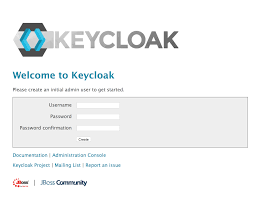
Great post! Thanks so much for sharing. I was running into a number of issues with retrieving resources over SSL/non-SSL connections (blocked mixed-content). The main piece I was missing was the first step that tells Keycloak that it is sitting behind a reverse proxy. Made the suggested edits to my standalone.xml and all of my problems are resolved and I have a working application. Thanks again for sharing. I spent days trying to figure this out.